 In the Windows 10 operating system installation, it will automatically Windows Defender will be activated. Generally Windows Defender serves as an antivirus or antispyware. But if we use antivirus or antispyware software from third-party companies, such as avast, Avire, AVG etc., then the windows defender is not required.
In the Windows 10 operating system installation, it will automatically Windows Defender will be activated. Generally Windows Defender serves as an antivirus or antispyware. But if we use antivirus or antispyware software from third-party companies, such as avast, Avire, AVG etc., then the windows defender is not required.This is intended so that no double scan that interfere with the performance of your PC. For that you will need to disable windows defender.
To disable Windows Defender in the Windows 10 operating system is done with the following steps:
- Open The Registry Editor and go to HKEY_LOCAL_MACHINE\Software\Policies\Microsoft\Windows Defender.

- Right-Click Windows Defender, popup menu select New > DWORD (32-bit) Value.

- Fill with DisableAntySpyware registry name.
- Double click DisableAntySpyware registry name and fill the value with 1 for Disable or 0 for enable.

Now your Windows Defenders has been disabled.
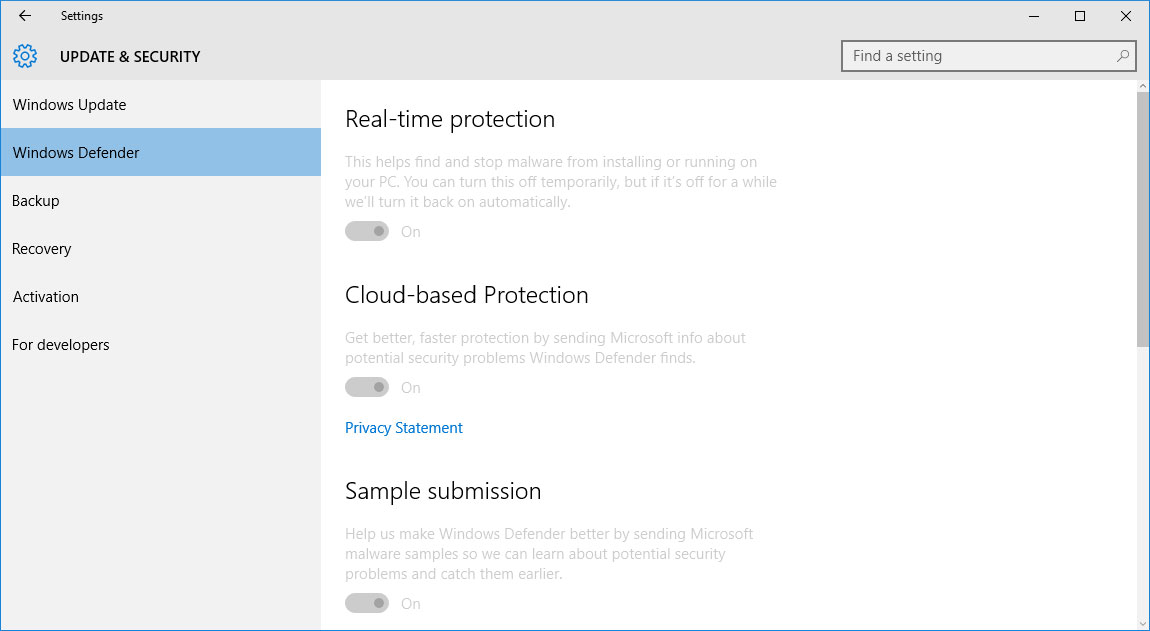

EmoticonEmoticon